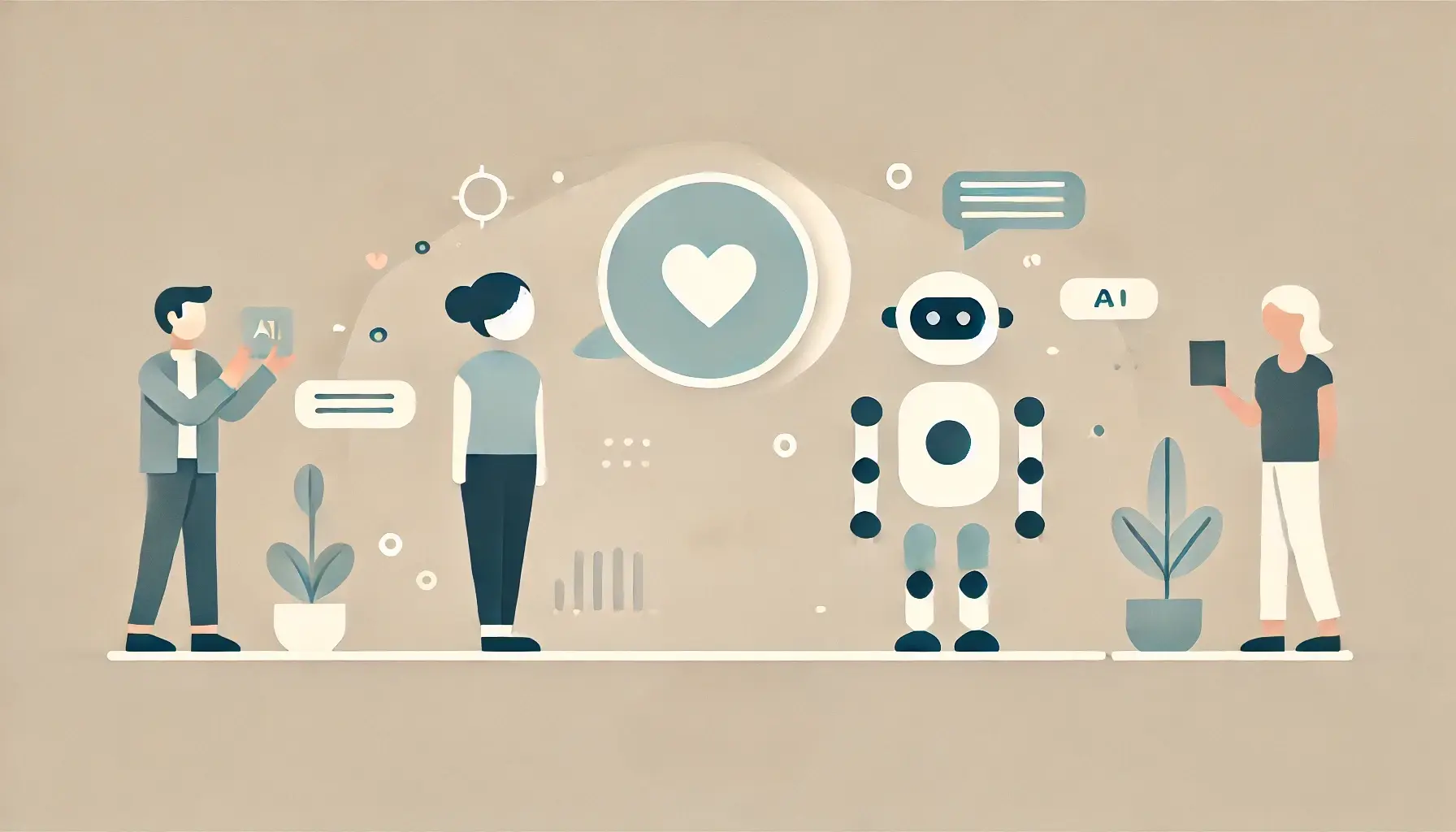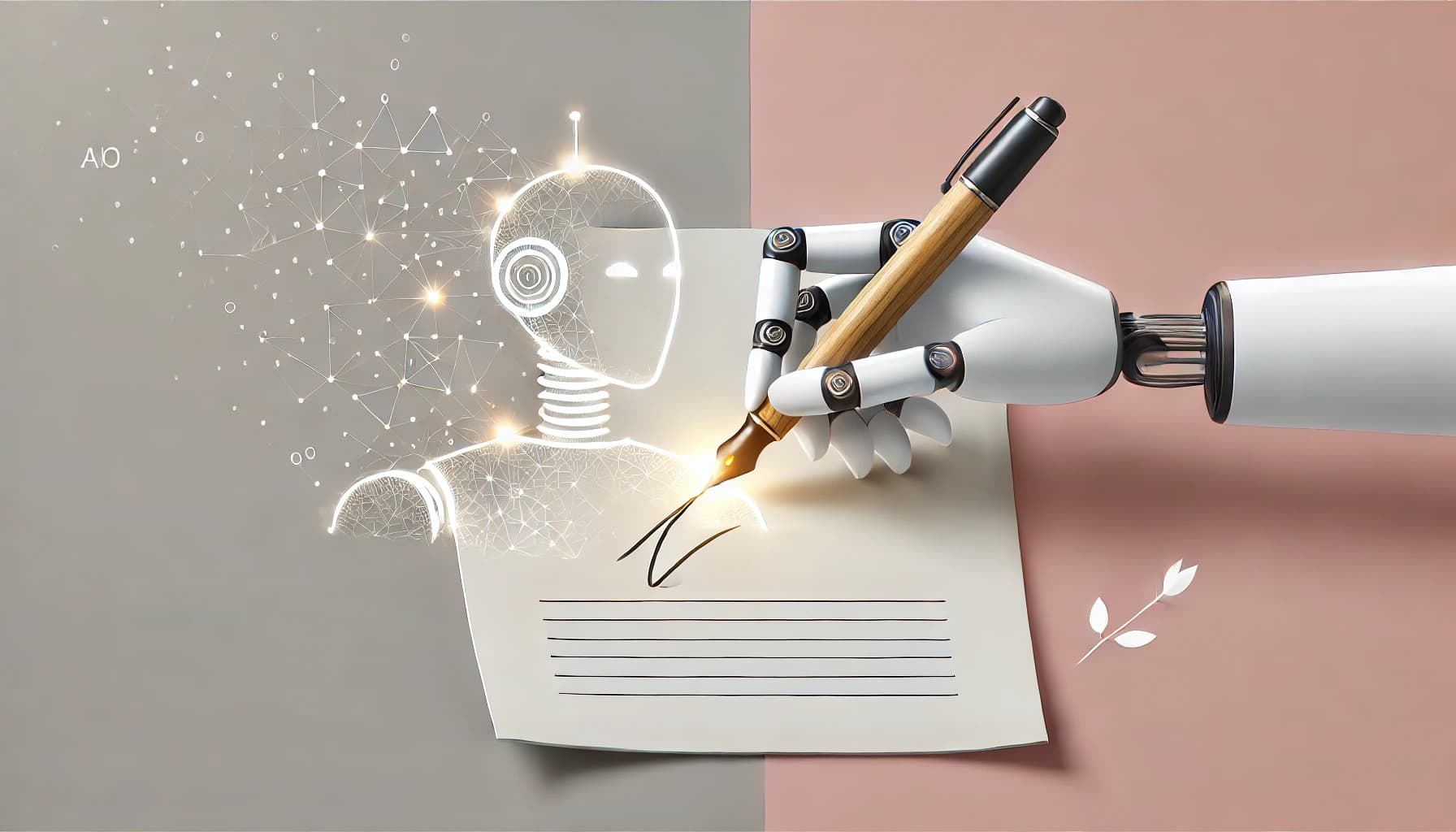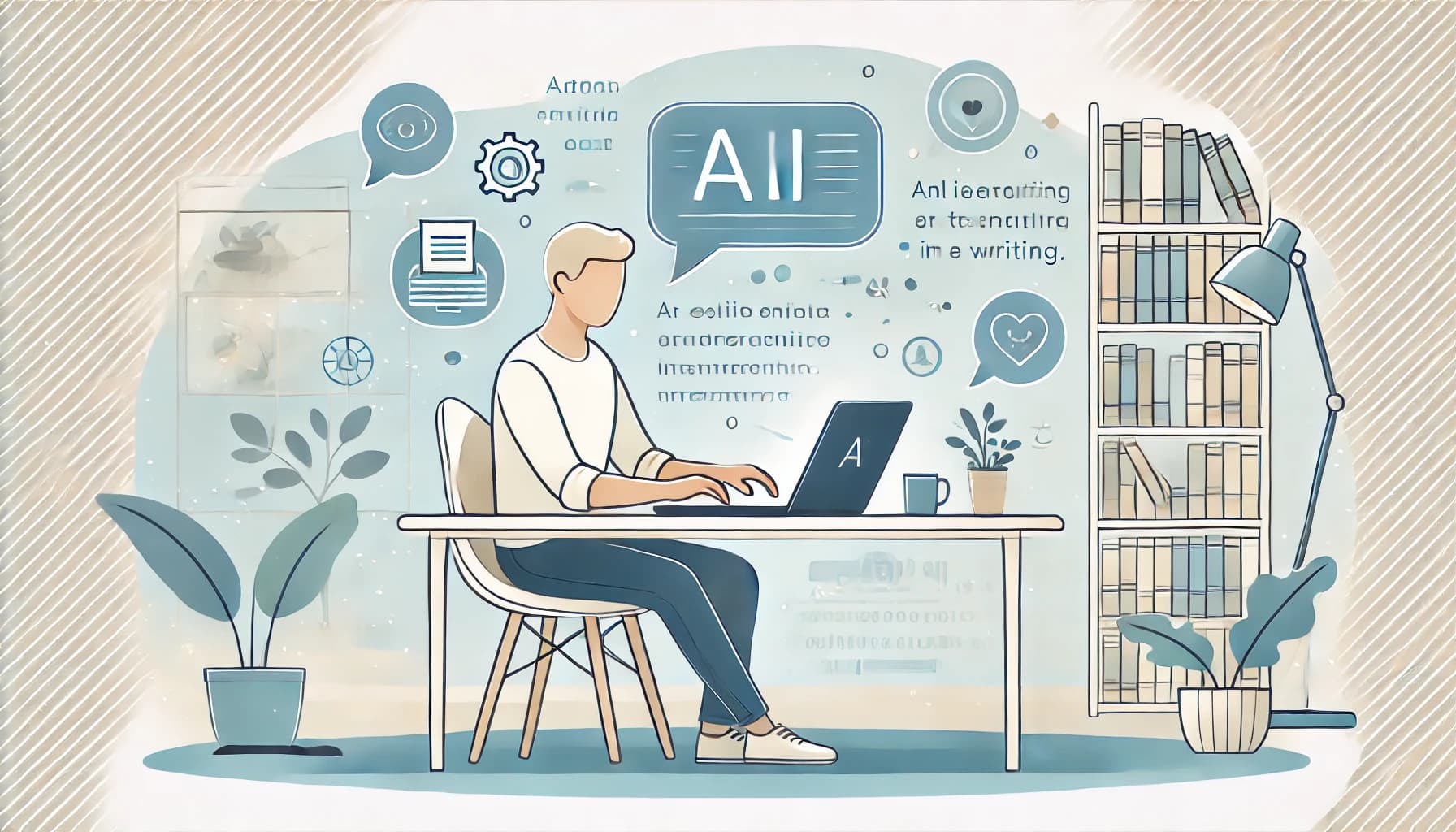Ever wondered how to make your AI sound less robotic and more natural? This blog dives into Human-Like AI, offering practical tips and insights into Natural Language Processing techniques and AI Customization methods. Whether you’re improving conversations with virtual assistants, personalizing content creation, or enhancing voice-based applications, you’ll find actionable strategies to humanize your AI interactions. Get ready to transform your AI into a smarter, friendlier, and more relatable companion!
Personal Needs & Everyday Uses for Human-Sounding AI
1. Why Personal Users Need AI to Sound More Human
Have you ever chatted with a bot that gave you blunt, one-word answers or just didn’t feel “human” at all? When an AI sounds more natural, it becomes friendlier, more engaging, and easier to interact with—just like a real conversation. Below are a few key reasons why this matters:
Enhance Everyday Interaction
Many of us use AI tools daily—think of chatbots on websites or digital assistants like Siri or Alexa. If these tools speak in a stilted, robotic way, it can feel off-putting. A more human-sounding AI, on the other hand, makes conversations smoother and can help us get information or complete tasks more intuitively.
Improve Creativity and Writing
Whether you’re writing a social media caption, crafting a blog post, or brainstorming new ideas, an AI that can produce lively, engaging text can be a huge help. Instead of dull, repetitive sentences, you’ll get creative prompts or more polished content, saving you time and giving you fresh perspectives.
Voice Synthesis and Narration
If you’re producing podcasts, videos, or any form of audio content, using a voice that sounds more like a real person can capture listeners’ attention. Imagine a voiceover that doesn’t just read text but adds subtle tone changes and natural pauses. It feels immersive and can really bring your content to life.
2. Typical Use Cases
Personal “Smart Assistant”
Picture a digital helper that not only sets alarms or reminders but does so in a friendly, conversational style—asking how you’re feeling today, or making sure you didn’t forget to bring your umbrella. A more human-like AI can turn everyday scheduling into a pleasant interaction.
Creative Writing Support
Need help polishing your blog post or coming up with witty captions for social media? AI can act like a creative partner, offering ideas in different tones or styles—whether that’s humorous, professional, or something in between—so you can choose what best fits your unique voice.
Voice Companionship/Support
For people seeking companionship or those who live alone, a chatbot or virtual buddy that responds in a human-like manner can provide comfort. This can be especially helpful for the elderly, offering gentle reminders for medications or mealtime, or for language learners practicing natural conversations in a new tongue.
3. Challenges for Personal Users
Limited Technical Background
Many personal users don’t have a deep understanding of AI mechanics. They want straightforward solutions without digging into code or reading thick manuals. Balancing the desire for human-sounding AI with easy setup can be tricky.
Resource and Budget Constraints
Some of the most advanced AI systems require significant computing power or expensive subscriptions. Personal users often need to work within tight budgets or may only have everyday devices like smartphones or basic laptops. Finding a cost-effective solution that still delivers natural-sounding AI is an ongoing challenge.
By understanding these needs, use cases, and challenges, we can better figure out how to make AI interactions feel natural and relevant to everyday life—without breaking the bank or requiring a PhD in computer science.

Theoretical Foundations: From Linguistics to HCI
To create AI that sounds more human, it’s essential to understand some of the underlying theories and concepts. In this section, we’ll break down the basics of Natural Language Processing (NLP), explore how modern AI models generate text, and delve into the key elements that make AI interactions feel more natural. We’ll also touch on Human-Computer Interaction (HCI) essentials to highlight why these improvements matter for your overall experience.
1. What is the Natural Language Processing (NLP)
Natural Language Processing (NLP) is the technology that allows computers to understand, interpret, and generate human language. Think of it as the bridge between humans and machines, enabling smooth and meaningful communication.
Basic Concepts: Lexical, Syntactic, and Semantic Processing
- Lexical Processing: This is all about words. NLP breaks down text into individual words (lexemes) and understands their meanings. For example, recognizing that “dog” is a noun referring to an animal.
- Syntactic Processing: Here, the focus is on grammar and sentence structure. NLP analyzes how words are arranged to form sentences, ensuring that the AI understands the relationships between different parts of a sentence. For example, distinguishing between “The cat chased the mouse” and “The mouse chased the cat.”
- Semantic Processing: This goes deeper into meaning. It’s about understanding the context and the actual message behind the words. For instance, recognizing that “break a leg” is a way to wish someone good luck, not a literal instruction to cause injury.
How Modern Large Language Models (like Transformers) Generate Human-Like Text
Modern AI models, such as those based on the Transformer architecture, have revolutionized how machines generate text. Here’s a simplified look at how they work:
- Training on Massive Data: These models are trained on vast amounts of text from books, websites, and other sources. This helps them learn grammar, facts, and even some level of reasoning.
- Predicting the Next Word: When generating text, the model predicts one word at a time based on the words that came before it. This process continues until it forms complete, coherent sentences.
- Understanding Context: Transformers excel at keeping track of context over long passages, which helps them maintain logical flow and relevance in conversations, making their responses feel more natural and less robotic.
2. Core Elements of Human-Like Expression
Creating AI that feels human involves more than just correct grammar and vocabulary. It’s about capturing the subtleties of human communication. Here are the core elements that contribute to this:
Emotion: Conveying Moods Such as Happiness, Concern, Surprise, etc.
- Emotions add depth to conversations, making interactions feel more genuine. An AI that can express happiness or concern can respond more appropriately to your needs.
- By recognizing emotional cues in your input and generating responses that reflect those emotions. For example, if you express frustration, the AI can respond with empathy, saying something like, “I’m sorry you’re feeling that way. How can I help?”
Tone: Formal vs. Informal, Casual vs. Serious, and Personalized Nuances
- Tone sets the mood of the conversation. A formal tone is suitable for professional settings, while a casual tone is better for friendly interactions.
- AI adjusts its language based on the context and the user’s preferences. For instance, in a professional email, it might use more formal language, whereas in a chat with friends, it might use slang and a relaxed style.
Contextual Coherence: Maintaining Logical Flow and Reference Across Multiple Turns of Conversation
- Conversations are dynamic and often build on previous exchanges. Maintaining coherence ensures that the AI doesn’t give disjointed or irrelevant responses.
- By keeping track of the conversation history and understanding references to earlier topics. For example, if you’re discussing your plans for the weekend and later mention “the event,” the AI should understand you’re referring to the weekend plans.
3. Human-Computer Interaction (HCI) Essentials
HCI focuses on how humans interact with computers and aims to make these interactions as intuitive and efficient as possible. When it comes to conversational AI, two key aspects of HCI play a crucial role:
User Experience (UX): Why Conversational AI Improves Immersion and Friendliness
- UX is all about how users feel when interacting with a system. Good UX makes interactions smooth, enjoyable, and effective.
- When AI responses are natural and human-like, users are more likely to feel comfortable and engaged. This immersion makes the interaction feel less like using a tool and more like having a conversation with a helpful friend.
Cognitive Load: How Natural-Sounding AI Can Reduce Effort in Understanding and Communication
- Cognitive load refers to the amount of mental effort required to process information. High cognitive load can make interactions tiring and frustrating.
- Natural-sounding AI reduces cognitive load by making communication easier to follow. When AI uses clear, coherent language and maintains context, users don’t have to work as hard to understand responses, leading to a more seamless and enjoyable experience.
Understanding these basics helps you see what makes AI sound more human. Learning about NLP, emotion, tone, and user interaction can make AI smarter and more engaging. Next, we’ll explore simple, practical ways to bring these human-like qualities to your own AI.

Simple and Advanced Ways to Make AI Sound Human
Creating AI that sounds more human doesn’t have to be complicated. Whether you’re a complete beginner or someone who loves tinkering with technology, there are various methods you can use to make your AI interactions feel more natural. In this section, we’ll explore a range of techniques—from easy solutions to more advanced customization options—that cater to different skill levels and needs.
1. Utilizing Online Platforms and Existing Tools
You don’t need to be a tech expert to make your AI sound more human. There are plenty of online platforms and tools that can help you achieve this with minimal effort.
Conversational AI Platforms
Leverage Mainstream Services like ChatGPT
- Platforms like ChatGPT are designed to generate natural and engaging conversations. You can use them right away without any setup.
- Use examples or templates in your prompts to guide the AI. For instance, start your conversation with a friendly greeting or a specific scenario to make the responses more relatable.
Inject Emotional Cues and Role-Play Setups
- Adding emotional cues or setting up a role-play scenario can make the AI’s responses feel less mechanical.
- You can prompt the AI to take on a particular role, such as “You are a cheerful friend” or “You are a helpful customer service agent.” This helps the AI adopt a consistent tone and personality.
Text Generation Aids
Third-Party Writing Assistants
- Examples: Tools like Grammarly or LanguageTool can help refine the sentence structure and tone of AI-generated text.
- These assistants provide suggestions to make your text clearer and more engaging, ensuring that the AI’s output reads smoothly.
Style-Transfer Plugins
- Some plugins can add humor or convert the style of your text to better match your desired tone.
- Tips: Use these tools to personalize your content. For example, you can make a blog post more humorous or a report more formal, depending on your needs.
2. Prompt Engineering Techniques
If you want more control over how your AI communicates, prompt engineering is a powerful method. It involves crafting your prompts in specific ways to guide the AI’s responses.
Role Definition
Instruct the AI with a Specific Identity
- By defining a role for the AI, you can make its responses more consistent and appropriate for the situation.
- Example: “You are a polite and caring customer service agent” or “You are a witty public speaker.” This sets the tone and style for the AI’s replies.
Frame the Conversation with Stories or Examples
- Using stories or examples can encourage the AI to respond in a more human-like manner.
- Tips: Start your prompt with a short story or a specific example related to the topic. This gives the AI context and helps it generate more relevant and engaging responses.
Contextual Descriptions
Provide Background or Context
- Giving the AI more information about the topic helps it generate more accurate and coherent responses.
- Instead of asking isolated questions, provide some background information. For example, “I’m planning a trip to Italy and need suggestions for places to visit.”
Maintain Continuity by Referencing Previous Conversation Details
- Keeping track of the conversation helps the AI maintain a logical flow and respond appropriately to follow-up questions.
- When continuing a conversation, reference earlier points. For example, “Earlier you mentioned some great restaurants in Rome. Can you recommend a few more?”
Precise Instructions
Define Explicit Style Requirements
- Clear instructions about the desired tone and length help the AI produce responses that match your expectations.
- Example: “Use a friendly, humorous tone to compose a 200-word response about summer activities.”
Combine Multiple Cues
- Combining different instructions can fine-tune the AI’s output to better fit specific scenarios.
- Example: “Tone: casual, Perspective: first-person, Scenario: family gathering.” This helps the AI understand the context and adjust its language accordingly.
3. Lightweight Fine-Tuning & Personalized Data
If you want to take customization a step further, lightweight fine-tuning allows you to personalize the AI’s behavior and style based on your own data.
Collecting Personal Data (for Advanced Users)
Gather Personal Writing or Speech Samples
- By using your own writing or speaking style, you can fine-tune a smaller AI model to mimic your unique tone and mannerisms.
- Collect samples of your emails, blog posts, or recordings of your speech. These will serve as the training data for the AI to learn your style.
Use Low-Barrier Fine-Tuning Frameworks
- Examples: Tools like LoRA (Low-Rank Adaptation) or PEFT (Parameter-Efficient Fine-Tuning) make it easier to fine-tune open-source models without needing extensive technical knowledge.
- These frameworks simplify the fine-tuning process, allowing you to personalize the AI even if you’re not a programming expert.
Emotion Annotation
Label Text Data with Emotional Tags
- Annotating your text with emotions like “angry,” “happy,” or “sad” helps the AI understand and replicate emotional nuances in its responses.
- Tips: When preparing your training data, tag each sentence with the appropriate emotion. This guides the AI to generate responses that convey the desired emotions.
Particularly Helpful in Chat Scenarios or Role-Play
- Emotional depth is crucial in conversations that require empathy or support, such as chatbots for emotional support or language learning companions.
- Example: In a support chatbot, labeling responses with empathy tags can help the AI respond more compassionately to user inputs.
Parameter Adjustment
Tweak Generation Parameters
- Parameters like length, temperature, and top-k sampling control how the AI generates text.
- Adjusting these settings can make the AI’s output more diverse or creative, preventing it from sounding repetitive or random.
Tips:
- Length: Control how long the responses are.
- Temperature: Adjusts the randomness of the output. Higher values (e.g., 0.8) make the text more creative, while lower values (e.g., 0.2) make it more focused and deterministic.
- Top-k Sampling: Limits the AI to consider only the top k probable next words, which can help in generating more coherent responses.
Aim for Balanced Settings
- Finding the right balance prevents the AI from becoming too repetitive or too unpredictable.
- Tips: Experiment with different settings to see what works best for your specific use case. For example, a casual conversation might benefit from a higher temperature, while a professional email might require a lower temperature for clarity.
With these methods, you can pick what suits your skills and needs best. Whether you use simple tools or try more personal tweaks, there are many ways to make AI feel more human and natural. Next, we’ll share practical examples and easy steps to help you get started.
How to Humanize AI: Practical Use Cases & Guidelines
Now that you know how AI can sound more human, let’s explore how to use these ideas in everyday life. From virtual companions to content creation and language learning, there are simple ways to make AI more helpful and engaging for you.
1. Daily Conversation: AI as a Virtual Companion
Scenario: Chatbots for Elderly Care or Individuals Living Alone
Imagine having a friendly companion who’s always there to chat, remind you of important tasks, or simply keep you company. This is especially valuable for elderly individuals or those who live alone and may feel isolated.
Method: Introduce Empathy and Listening Cues in the Prompt
To make the AI respond warmly and attentively, you can set up prompts that encourage empathetic and supportive interactions. For example:
- Empathy Cues: Start your prompts with phrases like, “You are a caring friend who listens attentively,” or “Respond with empathy and understanding.”
- Listening Cues: Encourage the AI to ask follow-up questions or show interest in what the user is saying. For instance, “After answering, ask how the user is feeling today” or “Show that you are listening by summarizing their last statement.”
- Example Prompt: You are a compassionate virtual companion for elderly individuals. Greet the user warmly and ask how their day has been. Listen attentively and respond with empathy.
The AI will engage in conversations that feel more personal and supportive, making interactions more meaningful and less mechanical.
2. Social Media & Content Creation
Scenario: Writing Blog Posts, Video Scripts, or Social Media Updates
Creating engaging content regularly can be challenging. Whether you’re managing a blog, creating video scripts, or posting updates on social media, having AI that can match your desired style and tone can be incredibly helpful.
Method: Choose Models or Plugins Capable of Style Transfer, Define Target Audience, and Fine-Tune Tone Accordingly
- Style Transfer: Use AI tools that allow you to change the writing style. For example, you can make your blog posts more humorous, formal, or conversational based on your needs.
- Define Target Audience: Clearly specify who you’re writing for. This helps the AI tailor the language and content to better resonate with your audience.
- Fine-Tune Tone: Adjust the tone to match the context. Whether you need a friendly tone for social media or a professional tone for business blogs, setting this in your prompts ensures consistency.
- Example Prompt:Write a 300-word blog post about healthy eating for young professionals. Use a conversational and upbeat tone, and include practical tips that are easy to follow.
The AI generates content that aligns with your style and audience, making your posts more engaging and effective without requiring extensive effort on your part.
3. Personal Audio/Podcasting
Scenario: Converting Text to Speech for Podcast Episodes or Video Narrations
Creating audio content like podcasts or video narrations requires natural-sounding voiceovers to keep your audience engaged. Using AI for text-to-speech (TTS) can save time and add a professional touch to your projects.
Method: Utilize TTS Services and Insert Pause Markers and Filler Words for More Natural-Sounding Speech
- TTS Services: Use reliable TTS platforms like Amazon Polly or Google Text-to-Speech, which offer high-quality, natural-sounding voices.
- Pause Markers and Filler Words: To make the speech sound more natural, add pause markers (commas, periods) and occasional filler words (like “um,” “well,” “you know”) in your text. This mimics natural human speech patterns.
Example Process:
- Prepare Your Script: Write your podcast or video script as you normally would.
- Add Natural Pauses: Insert commas and periods where you’d naturally pause while speaking.
- Include Filler Words Sparingly: Add filler words to make the speech flow more naturally.
- Convert to Speech: Use a TTS service to generate the audio from your enhanced script.
The resulting audio sounds more human-like and engaging, enhancing the listener’s experience and making your content more enjoyable.
4. Language Learning & Practice
Scenario: Conversing with AI to Practice Speaking a Foreign Language
Learning a new language requires constant practice and exposure to natural conversations. AI can serve as a language partner, helping you practice speaking in a safe and controlled environment.
Method: Prompt AI to Respond with Natural, Colloquial Expressions in a Structured Context
- Natural Expressions: Encourage the AI to use everyday language and slang that you would encounter in real-life conversations.
- Structured Context: Set up specific scenarios where you might use the language, such as ordering food at a restaurant, asking for directions, or having a casual chat with friends.
- Example Prompt: You are a native Spanish speaker helping me practice my Spanish. Let’s role-play ordering food at a restaurant. Use natural and colloquial expressions.
The AI engages in realistic conversations, helping you improve your language skills through practical and relevant practice. This makes learning more effective and enjoyable.
By using these methods, you can make AI feel more natural in many parts of your life—whether for companionship, content creation, audio, or language learning.
Common Problems and Solutions
Making your AI sound more human can improve your interactions, but you may face some common issues. Don’t worry—most have simple fixes.
1. Repetitive or Robotic Answers
Sometimes, AI can give the same answers over and over or respond in a way that feels too mechanical. This usually happens because the AI doesn’t have enough context or the prompts (instructions) you give it aren’t detailed enough.
Solution:
- Provide Richer Context: Give the AI more background information in your prompts. Instead of asking, “Tell me about the weather,” you could say, “Tell me about the weather in New York City this weekend.”
- Use Custom Style Training: If you have the ability, train the AI with examples that show the kind of responses you want. This helps the AI learn a more varied and natural style.
- Prompt the AI to Vary Its Responses: Encourage diversity by asking the AI to try different ways of answering. For example, you could say, “Explain this in a funny way” or “Give me three different ways to say this.”
Example
- Original Prompt: What is the weather like today?
- Improved Prompt: Can you give me a detailed weather forecast for New York City today, including temperature, chance of rain, and wind speed?
2. Logic Errors or Misinformation
AI might sometimes provide incorrect information or make logical mistakes. This can happen if the AI’s knowledge is outdated or if the instructions you provide are unclear.
Solution:
Supply Up-to-Date Data: Make sure the AI has access to the latest information. You can include recent data or updates in your prompts.
Clarify Questions: Be as clear and specific as possible with your questions to avoid misunderstandings.
Use Tools/Plugins for Factual Checks: Integrate fact-checking tools or plugins that verify the information the AI provides. This helps ensure accuracy.
Example:
- Original Prompt: Who is the current president of the United States?
- Improved Prompt: As of April 2024, who is the president of the United States?
3. Ethical & Safety Considerations
There are worries that AI might be used to mislead people or even pretend to be real humans. This can lead to confusion or misuse of the technology.
Suggestion:
- Maintain Transparency: Always let users know they are interacting with an AI. You can add disclaimers like, “This is AI-generated text” to make it clear.
- Protect Personal Data: Ensure that any personal information shared with the AI is kept safe and not misused. Avoid sharing sensitive or private data with AI systems.
Example Suggestion:
- Add a note at the beginning of your chatbot: “Hi! I’m an AI assistant here to help you. Please remember that I’m not a real person.”
4. Limited Resources or High Compute Demands
Running large AI models on your own computer can be expensive and technically challenging. These models require a lot of computing power, which might not be feasible for everyone.
Alternative:
- Use Cloud or Hosted AI Services: Instead of running AI models locally, use cloud-based services like OpenAI’s API, Google Cloud AI, or Amazon Web Services (AWS). These platforms handle the heavy lifting, so you don’t need powerful hardware.
- Carefully Weigh Subscription Fees and Project Goals: Compare different services based on their cost and what you need for your project. Choose a plan that fits your budget while meeting your requirements.
Example Alternative:
- Instead of trying to run a large language model on your personal laptop, sign up for a cloud service like ChatGPT Plus. This way, you can access powerful AI without needing expensive hardware.
By knowing these common problems and their solutions, you can fix issues and keep improving your AI. From varied responses to accurate and ethical use, these tips make AI interactions smoother. Next, we’ll look at ways to keep improving your AI and explore what’s coming in the future.
Continuous Improvement & Future Directions
Making your AI sound human is an ongoing process. To keep interactions natural and engaging, it’s important to keep improving. In this section, we’ll talk about refining your AI, future trends, and how to keep it personalized and secure.
1. Feedback Loop and Refinement
Continuous Improvement is Key
To keep your AI getting better, you need to regularly update and refine it based on how it’s being used. Here’s how:
Collect Conversation Data and Usage Feedback
- By gathering data from actual interactions, you can see what’s working and what’s not. This helps you make informed adjustments.
- How: Keep track of common questions, responses that users like, and areas where the AI might be struggling. Use surveys or direct feedback options to gather user opinions.
- Example: If users often ask for more detailed explanations, you can train your AI to provide longer, more informative answers.
Stay Updated on New Model Releases, Community Plugins, and Improved Features
- AI technology is constantly evolving. New models and features can offer better performance and new capabilities.
- Follow AI news, join online communities, and keep an eye on updates from AI service providers. Experiment with new tools and plugins to see how they can enhance your AI.
- Example: If a new plugin offers better emotion detection, integrate it to make your AI more empathetic in conversations.
2. Multimodality and Emotional Computing
Enhancing Interaction with Multiple Modes and Emotions
AI can interact in more than just text. By combining different forms of communication and understanding emotions, AI can become even more human-like.
Combine Text, Voice, and Vision for a More Immersive Human-Machine Interface
- Using multiple modes of communication makes interactions richer and more engaging.
- Integrate text with voice responses and visual elements like images or videos. This can create a more dynamic and interactive experience.
- Example: In a virtual assistant, you can have the AI not only respond with text but also speak aloud and display relevant images or videos to support the conversation.
Use Emotion Detection and Expression to Enhance Empathy in AI Interactions
- Understanding and expressing emotions makes AI feel more relatable and supportive.
- Implement emotion detection tools that analyze the user’s tone or word choice to gauge their emotions. Train your AI to respond appropriately based on these emotions.
- Example: If a user expresses sadness, the AI can respond with comforting words like, “I’m sorry you’re feeling this way. I’m here to help.”
3. Personalization and Customization AI
Creating a Truly Personal AI Experience
Personalizing your AI ensures that interactions feel unique and tailored to each user. Here’s how to achieve that:
The Trend Toward “Personal AI” That Remembers User Preferences, Tone, and Style
- Personalized AI can better meet individual needs and preferences, making interactions more effective and enjoyable.
- Allow the AI to learn from past interactions, remembering user preferences such as favorite topics, preferred tone (formal or casual), and specific styles of communication.
- Example: If a user prefers a casual tone, the AI can adjust its language to be more relaxed and friendly in future conversations.
Advances in Model Compression, Privacy-Preserving Training, and Private Deployment
- As AI becomes more personalized, it’s important to handle data responsibly and efficiently.
- Use techniques to make AI models smaller and faster without losing performance, making them easier to run on personal devices.
- Implement methods that allow AI to learn from data without exposing sensitive information, ensuring user privacy.
- Host AI models on personal devices or secure servers to keep data private and under your control.
- Example: Using a compressed AI model on your smartphone allows for quick, private interactions without needing to send data to the cloud.
Looking Ahead: What’s Next for Human-Like AI
The future of AI is bright and full of possibilities. Here are a few trends to watch for:
- More Integrated Multimodal AI: AI will seamlessly combine text, voice, and visual inputs to provide richer interactions.
- Advanced Emotional Intelligence: AI will become better at understanding and responding to human emotions, making conversations even more empathetic.
- Highly Personalized AI Assistants: AI will remember your preferences and habits more accurately, offering a truly personalized experience.
- Improved Privacy and Security: Innovations will continue to ensure that your interactions with AI are secure and your data remains private.
By focusing on continuous improvement, embracing new technologies, and prioritizing personalization and privacy, you can ensure that your AI remains a helpful, engaging, and human-like companion for years to come.
Conclusion
Making your AI sound more human can transform how you interact with technology, making it more enjoyable, efficient, and personalized. From understanding the basics of NLP and HCI to applying practical methods and overcoming common challenges, you now have the tools to enhance your AI interactions.
As AI technology continues to advance, the possibilities for more natural and empathetic interactions are endless. By staying informed, continuously refining your AI, and embracing future trends, you can create a seamless and engaging AI experience tailored to your unique needs.